|
|
|
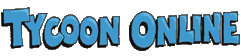
|
|||||
| Todays winner: New Leaf (+2 862 iKr) | Todays loser: Nostalgia Inc (-1 661 iKr) | The entire list |
|
|
© Copyright 2007-2025 Omerta Game Ltd.
|
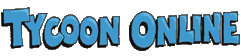
|
|||||
| Todays winner: New Leaf (+2 862 iKr) | Todays loser: Nostalgia Inc (-1 661 iKr) | The entire list |